Frequently Asked Questions
Confused or stuck? Please see below for a collection of frequently asked questions and concerns.
How do I apply for membership?
Applying for membership is simple! Please visit our Registration Page (https://kellydays.com/register/) and follow the prompts and fillable areas. Not every area is required, but we do require a Full Name on your profile.
How do I edit my profile?
To edit your profile hover over your Profile Picture located on the menu bar at the top right of the screen. Using the dropdown menu that appears, select “Profile.” On the following screen, directly above your Profile Details, click on “Edit” and adjust your Profile Details as you see fit.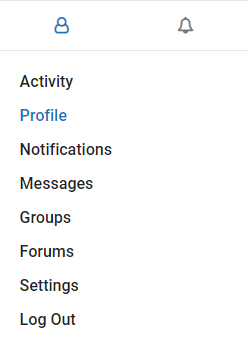
Can anyone view my profile information?
Other members and people from the public may view your Name and Business Name associated with your account. All other information on your account is up to your individual discretion regarding privacy and who can see it. You can adjust the visibility of information by editing your Profile Details.
How do I get my business listed?
To submit a Business for listing, please visit our Submission page and have a photo or logo and brief amount of text ready. https://kellydays.com/article-submission-form/
How do I edit my business listing after it’s uploaded?
To edit your Business Listing after it has been uploaded and posted, please contact us at info@kellydays.com with adjustments and we will be happy to assist.
How do I find specific members?
To locate a specific member or to search for a selection of members based on Profile Details, Location, etc. please visit our Members page (https://kellydays.com/members/) and click the Blue Checkmark on the left hand side of the page to pull up more in-depth search filtering.
How do I message a specific member?
To locate a specific member or to search for a selection of members based on Profile Details, Location, etc. please visit our Members page (https://kellydays.com/members/) and click the Blue Checkmark on the left hand side of the page to pull up more in-depth search filtering.
Once you have found the member you would like to contact, click on their Profile Picture or Name and you will be brought to their Profile Page. From here, please click on either “Public Message” or “Private Message” to reach out to that member through direct messaging.
How do I join a Group?
To join a group, simply navigate to our Groups page (https://kellydays.com/groups/) and click on “Join Group” for the respective groups you are interested in. Once you are a group member, you can post directly to this group.
If you have a business you would like featured in a Group’s listing, please reach out to us at info@kellydays.com and after a brief verification, we will list your company on the respective group.
I have an idea for a new Group, where can I suggest this?
Please contact us at info@kellydays.com with any suggestions, comments, or concerns.
Where can I find the full calendar of events?
On our events page (https://kellydays.com/events/), click on the Bulleted List icon beside the SEARCH button and change “View Type” to Calendar. This will allow you to view events in a calendar format. 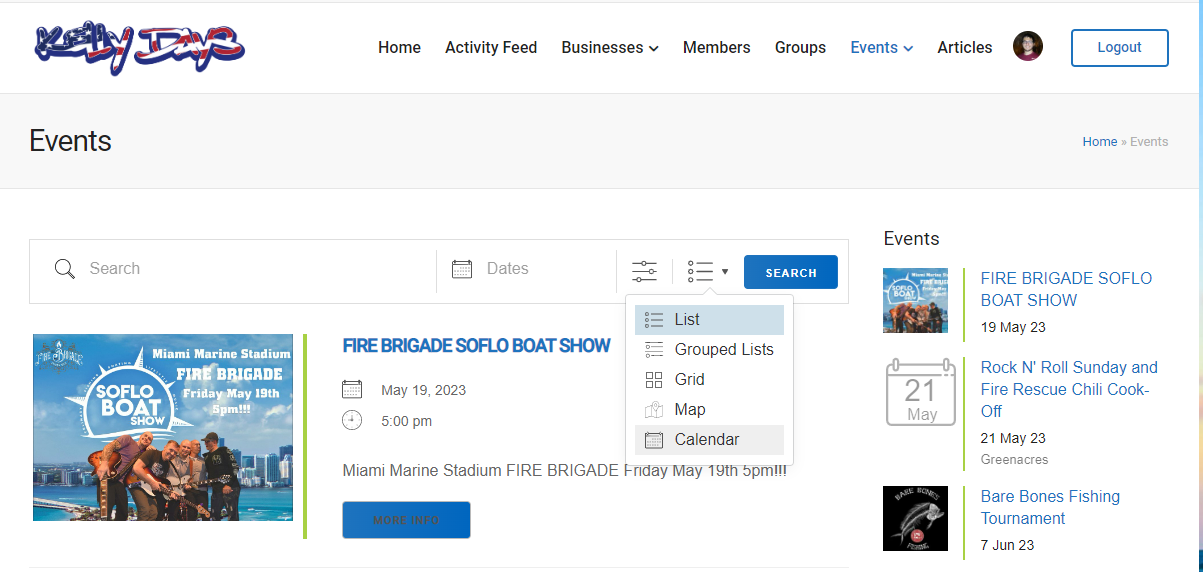
How do I suggest an event for the public calendar?
Visit our Event Submissions page here and fill out the necessary information: https://kellydays.com/edit-events-page/?action=edit
My question is not here, what can I do?
If you do not find an answer to your question or have another support related concern, please reach out to us at info@kellydays.com and we will get back to you at our earliest convenience.
